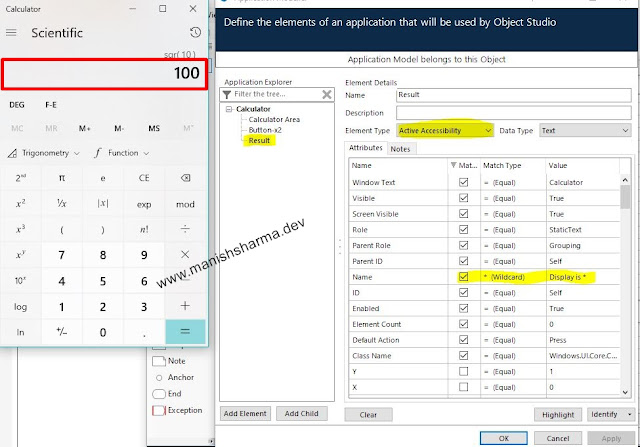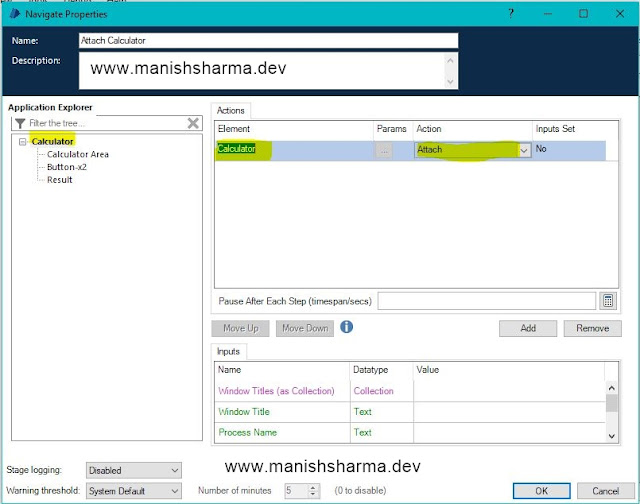How Automate a Window Calculator in Blue Prism
- Drag and Drop the Action Stage and select the published object
- Select the Action of the published object.
- Drag and Drop the Action Stage and select the Utility-File Management object.
- Select the Write Text file Action, pass the text file path, and pass result variable in the Text parameter.
I will be happy to assist your query.
----------------------------------------------------------------------------------------------------------------------------
Contact me if you need any RPA project development or Support
----------------------------------------------------------------------------------------------------------------------------
Contact me if you need a Responsive website/ web-application
----------------------------------------------------------------------------------------------------------------------------