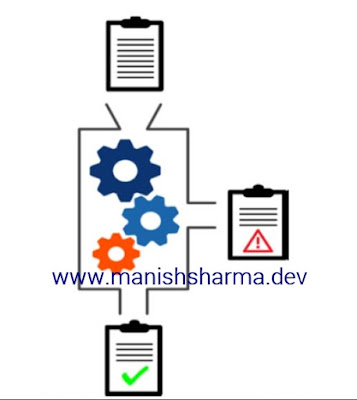Best Practices in Blue Prism
1. Coding Standards
Use of the listed coding standards in
Naming Conventions
A list of standard names should be followed for all. It is important to use a standard set of Naming Conventions across
Where can naming conventions help in Fusion development?
- Avoiding errors due to duplicate names:
Not following naming conventions can give rise to a lot of duplicates
components. These duplicate names can be eliminated if naming conventions are
followed.
- Ease of modifying Fusion XMLs:
Following the standard naming conventions help in locating and modifying
similar actions in
Subsequent sections explain briefly the different conventions used
across
- Always use descriptive names for actions or elements.
- Blue Prism Process studio and Object studio names should provide short details of their use in their names;
| Type | Element | Naming Convention | Examples | ||||||||||||||||||||||||||||||||||||||||
| Pro_Primary action | Pro_ReadExcelData | ||||||||||||||||||||||||||||||||||||||||||
|
|
| ||||||||||||||||||||||||||||||||||||||||||
| Object Name | Obj_Type of application_application name_Primary action |
| |||||||||||||||||||||||||||||||||||||||||
| Object Studio |
|
| |||||||||||||||||||||||||||||||||||||||||
| Queue | Qu_UsedFor |
| |||||||||||||||||||||||||||||||||||||||||
| Element | Label of the Element | FirstName |
** Source for Data:
1. Initial
Value: Init.
2. Excel : Exc
3. Stages :
Stage
4. Element :
Ele
Data Types:
1. Password :
Pwd
2. Date: Date
3. Date Time:
DateTime
4. Flag: Flag
5. Number: Num
6. Text:Txt
7. Time: Time
8. TimeSpa:
TimeSpan
9. Image: Img
10. Binary : Bin
2. Queue Concept:
Almost every
- Multiple machines can work from the same
- An individual case can be marked as ‘complete’ if it has been worked satisfactorily, or marked as an ‘exception’ if it could not be completed.
- MI such as volumes, performance levels and exception details can be extracted from queue data.
A Blue Prism Process is intended to obey instructions to do a repetitive task. That instruction could be some kind of
list feeding the Process with work, for example, a spreadsheet. Alternatively a The process might be designed to wait for work to appear on an ad hoc basis, for
example, files appearing in a folder.
Realistically we should expect there will be problems and accept that some cases will succeed and some will not. We may also instruct BluePrism to purposely disregard certain cases. Whatever happens, we will need to record results.
If there are too many cases for one instance of BluePrism to cope with, we may want to run the same Process on multiple machines to share out the workload.
Realistically we should expect there will be problems and accept that some cases will succeed and some will not. We may also instruct BluePrism to purposely disregard certain cases. Whatever happens, we will need to record results.
If there are too many cases for one instance of BluePrism to cope with, we may want to run the same Process on multiple machines to share out the workload.
The WorkQueue feature
3. Exception Handling
It may help to visualize exception cases by thinking of a BluePrism process simply as a machine – a machine used to do a specific
job over and over again.
Without concerning ourselves how this machine works, we can see that cases are fed into one end of the machine and results come out at the other end.
And in an ideal world, this machine would be able to do all its work without encountering any difficulties – every case fed into the machine would be completed.
Without concerning ourselves how this machine works, we can see that cases are fed into one end of the machine and results come out at the other end.
And in an ideal world, this machine would be able to do all its work without encountering any difficulties – every case fed into the machine would be completed.
Unfortunately, the
reality is that the machine will occasionally encounter problems and some cases
will not make it through to completion.
4. Delay Concept:
We often see that sometimes whenever we run page e.g. in case of a web
application the launching of the page takes some time but the workflow would
have completed all its actions even before the first stage is complete. This
may sometimes happen due to connectivity issues. This will fail the workflow
even after all the conditions are correct.
Now the question is how to tackle this?
This may be solved
with the help of the Wait Stage. The wait stage is a tool available in the
object studio. Before performing any action we can include a wait stage where
we can check whether the screen exists or no by giving appropriate delay. If
yes then go to the next stage or else end the process in.
----------------------------------------------------------------------------------------------------------------------------
----------------------------------------------------------------------------------------------------------------------------
----------------------------------------------------------------------------------------------------------------------------