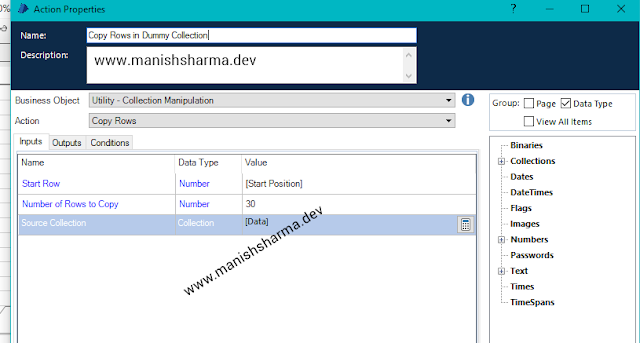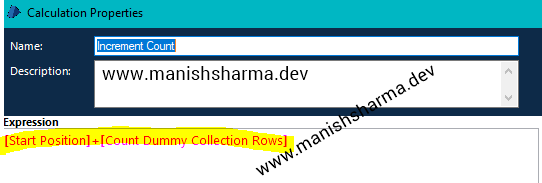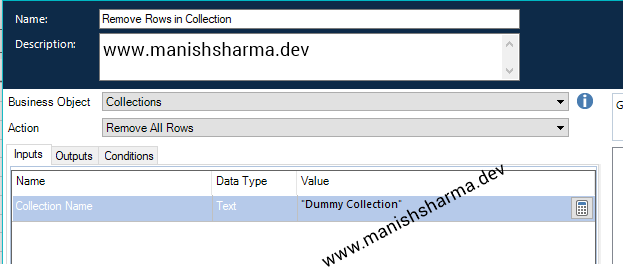Split Excel Records in Blue Prism
Now we'll discuss how splitting excel
At first, we need to read data into a collection using the below steps.
At first, we need to read data into a collection using the below steps.
- Create an instance using MS Excel VBO with Create Instance action.
- Open Workbook and pass the required parameters.
- Show workbook using the Show action and pass the handle variable as input.
- And get worksheet as a collection, using the Get Worksheet As Collection Action, and pass the required parameters.
- Count the records in the collection using the Count Row action inside the Collection VBO
- Drag and drop the decision stage and check the below expression.
- If the above expression is true then go to end-stage, if false
- Create a Dummy Collection and copy rows in that collection using the Copy Rows Action form Utility-Collection Manipulation VBO, and pass the required parameters as in the image.
- Create Worksheet using the Create Worksheet Action from the MS Excel VBO, and pass required parameters as per the below image.
- Write the Dummy Collection, using the Write Collection from the MS Excel VBO, and pass the required parameters.
- Count the Dummy Collection.
- Increment the count variable.
- Remove all rows from Dummy Collection.
- Increment the counter variable and connect it to the decision stage.
Still have a doubt, please feel free to place your query.
I will be happy to assist your query.
I will be happy to assist your query.
----------------------------------------------------------------------------------------------------------------------------
----------------------------------------------------------------------------------------------------------------------------
----------------------------------------------------------------------------------------------------------------------------